




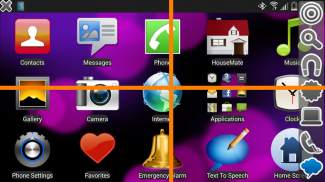
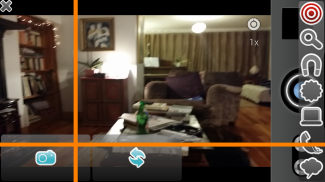
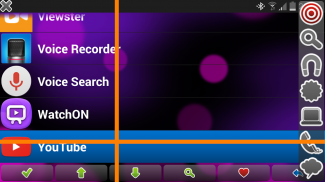

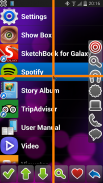



Dwell Click

Beschreibung von Dwell Click
Mit Dwell Click können Sie Ihr Telefon mit einem Zeigegerät wie einer Bluetooth-Maus, einem Joystick oder einem Head-Tracking-Gerät steuern.
Ein Fadenkreuz verfolgt Ihre Bewegungen und wenn Sie einen Moment stillhalten, können Mausklicks und andere Gesten automatisch ausgeführt werden.
Sie können die Verweilfunktion auch deaktivieren und einfach die App verwenden, um die Sichtbarkeit des Mauszeigers zu verbessern und praktische Softkeys bereitzustellen.
Sie können Dwell Click mit Ihrem Finger auf dem Bildschirm auswerten. Bewegen Sie das Fadenkreuz an die gewünschte Stelle, warten Sie und es wird automatisch ein Klick generiert.
Dwell Click ist ein Barrierefreiheitstool und muss daher als Barrierefreiheitsdienst aktiviert werden, um ordnungsgemäß zu funktionieren. Wenn Dwell Click als Barrierefreiheitsdienst aktiviert ist, kann es Überlagerungen auf dem Bildschirm zeichnen und Gesten ausführen.
Weitere Informationen finden Sie unter www.housemate.ie. Unser „Point-It!“ Das Produkt „Joystick“ ist ideal für die Verwendung mit Dwell Click.























